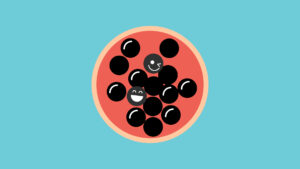Express(ion) Yourself with After Effects!
Those who have had the pleasure of working with me know all too well that I have a tendency to be a »stroke-width-stickler«, ensuring that every line is just right! 🔍
So today, I wanted to share my current favorite After Effects expression with all of you. If you’re working with icons and pictograms (and let’s face it, who isn’t?), this one’s an absolute game-changer! 🚀
value/(length(toComp([0,0]),toComp([1,0])) || 0.001);
Introducing the stroke-width-preserving expression for scaling shape layers! 🎨
✨ As you know, when you scale an object, maintaining the stroke width can be quite a hassle, especially when you find yourself wrangling numerous icons within a single shot. But fear not! This expression comes to the rescue, making your life so much easier. 😎
Whether you’re a seasoned pro or just starting out, this expression will be your trusty companion, ensuring that your stroke widths remain consistent no matter how much you scale those shapes. It’s like magic! 🎩✨
So, tell me, what’s your current favorite expression? Is it a time-saver or a mind-blower? Let’s geek out and celebrate the power of expressions in the world of motion design! 🎉
🗣️ Share your favorite expression in the comments below.
I have no idea where I first found this expression, but a huge shoutout and heartfelt thanks to the genius who came up with it! 🙌🙏🎉